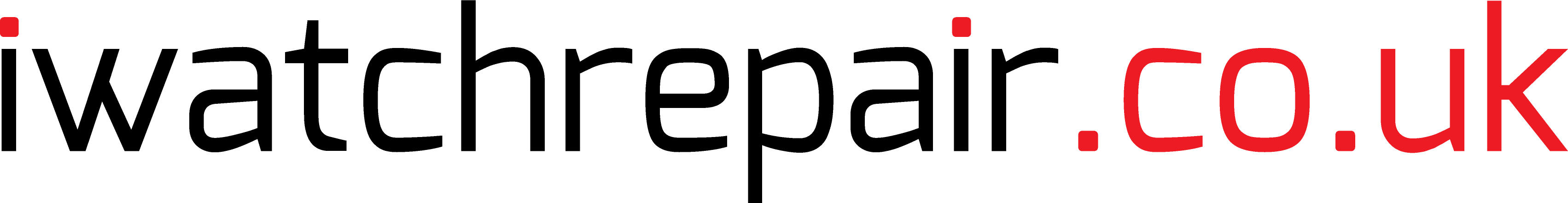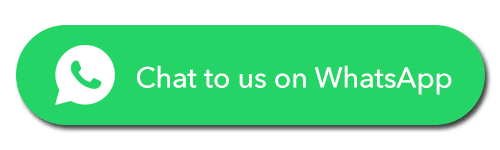In the world of wearable technology, the Apple Watch stands out for its sleek design, impressive features, and powerful performance. From fitness tracking to instant messaging, it’s a device that keeps you connected and active. However, many users share a common frustration the Apple Watch battery dies too quickly.
If you find yourself charging your Apple Watch more often than you’d like, you’re not alone. Let’s explore why this happens, how to extend your battery life, and when it might be time to consider a battery replacement.
Common Reasons Your Apple Watch Battery Drains Quickly
There are several factors that can cause your Apple Watch battery to drain faster than expected:
Background App Refresh:
Apps that run in the background constantly use power. You can reduce battery drain by going to Settings > General > Background App Refresh and limiting which apps can refresh.Display Brightness:
A bright screen consumes more power. Lower it under Settings > Brightness & Text Size to extend your battery life.Raise to Wake:
This feature wakes the screen every time you lift your wrist. Disabling it under Settings > Display & Brightness > Raise to Wake can help preserve battery.Outdated Software:
Older software may cause inefficiencies. Ensure both your Apple Watch and iPhone are updated to the latest version for optimised battery performance.Hardware Faults:
Occasionally, a faulty battery or damaged internal component can cause power loss. A professional diagnosis can help identify the issue.Battery Health Degradation:
Over time, Apple Watch batteries lose capacity, leading to shorter usage between charges. If your watch is a few years old, it might be time to replace the battery.
What Is the Average Lifespan of an Apple Watch Battery?
All rechargeable lithium-ion batteries have a limited lifespan. As they age, they hold less charge and require more frequent recharging.
Apple states that the Apple Watch battery is designed to retain up to 80% of its original capacity after 1000 full charge cycles. This typically equates to about 2–3 years of normal use before users notice a decline in performance.
👉 Let’s see what Apple says about battery performance and expected lifespan.
Key Factors Affecting Apple Watch Battery Life
Several habits and environmental factors can influence how long your Apple Watch battery lasts:
Battery Health: Regular charging and heavy use naturally degrade capacity. Replacing the battery can restore your watch to peak performance.
Water Exposure: Avoid exposing your watch to moisture or swimming with it frequently, as water damage can reduce battery life.
Software Updates: After around three years, consider avoiding large system updates to maintain performance on older models.
Protective Case: A case can protect against physical damage, helping prevent accidental battery or sensor issues.
How to Check Apple Watch Battery Health
You can easily monitor your Apple Watch battery health:
From your Apple Watch:
Open the Settings app.
Tap Battery > Battery Health & Charging.
View your Maximum Capacity percentage this shows how much charge your battery can hold compared to when it was new.
From your iPhone:
Open the Watch app.
Go to My Watch > Battery.
Check for insights and battery usage patterns.
👉 See Apple’s official battery health guide for more detailed insights.
How Much Does It Cost to Replace an Apple Watch Battery in the UK?
The Apple Watch battery replacement cost varies depending on the model and service provider.
Apple charges between £79 and £99 for out-of-warranty battery replacements, depending on the model.
Independent repair services like iWatchRepair.co.uk offer affordable battery replacement options, often at a lower price, using high-quality parts and expert workmanship.
If your battery performance has dropped significantly, our team can replace it quickly and efficiently — helping your watch last for years to come.
Would you like to schedule your Apple Watch battery replacement?
👉 Contact us today for a quote and fast repair service.
Conclusion
The Apple Watch is an amazing device, but maintaining its battery health is essential for a smooth and reliable experience. By understanding what causes battery drain and following simple optimisation steps, you can extend your watch’s battery life and performance.
However, if your battery health falls below 80% or you’re charging too frequently, it’s time for a professional Apple Watch battery replacement.
At iWatchRepair.co.uk, we’re committed to offering high-quality Apple Watch battery replacement services at fair prices. Your satisfaction is our top priority and our expert technicians ensure every repair meets Apple-level precision and care.
Need help with your Apple Watch battery?
📱 WhatsApp: Message us directly
📞 Phone: 020 8064 2362
📧 Email: info@iwatchrepair.co.uk
Visit iWatchRepair.co.uk — trusted professionals for Apple Watch battery replacement and screen repairs across the UK.